Description
| The Rigol Logic Signal Output Module with 16-channel data output and 2-channel clock output turns the DG2000, DG3000 and DG5000 series into a practical and meaningful Mixed Signal Generator (MSG).
The Logic Signal Output Module is an optional accessory of the DG3000 Series Function/Arbitrary Waveform Generator. Connect the module to a DG3000 as shown in Figure 1-5. Make sure that the power is off before and during the connection. Power up the instrument, the DG3000 will confirm if the module has been successfully installed by displaying the message: “Digital module is installed”. Otherwise, repeat the above setup process until the screen shows the success message.
DG3000 provides a switch function to control the power modes of the module. Press Utility Output Setup Digit-Modu, as shown in Figure 1-6, there are two power states: “Power-On” and “Power-Off”. The module supports two work modes: “Depend” and “Independ”. At the “Depend” mode, all the analog waveforms output are disabled, the output rate and phase of digital output will have not limit. At the “Independ” mode, both the module and DG3000 can works normally. However, the output rate and phase of module will have “some limit” (See the following prompt message). Examples in this manual use the “Independ” mode to introduce the functions and operation methods of the module, as shown in Figure 1-6 Choose “Independ” mode, the Arb button will blink indicating that the modified settings have not been activated, Press Arb again to execute. |





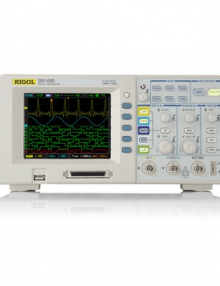




Reviews
There are no reviews yet!